How to Use Ophcrack on Your Mac
Easy Way to Use Ophcrack on Your Mac
Ophcrack is a popular password cracking tool among Windows users as it lets you recover forgotten passwords for the user accounts on your Windows PC. It has been a really great tool for many users out there who have forgotten their passwords and cannot get access to their account. The app is a boon for such PC users.
On most websites, you would have only learned about the Windows version of Ophcrack. If you happen to have a Mac, you will find that there's no mention of Ophcrack for Mac on the Internet and it is really hard to find the app's Mac version.
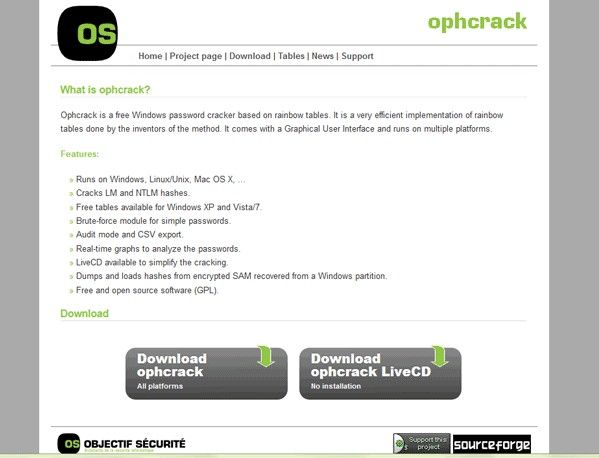
Fortunately, the Mac version of Ophcrack does exist but it is not as easy to download as the Windows version because Macs, as you already know, have always had less apps (but useful) apps than Windows PCs.
To get the Ophcrack app to run on your Mac, you will need to issue a couple of commands using the Terminal app on your Mac. What these commands will do is they will fetch the Ophcrack's Mac version and install it on your machine. Unlike Windows where you can just double-click the setup file and the installation wizard opens and you go through it to finish the installation, the Mac version requires you to go through the commands first to then be able to use the utility.
Here's how you can go about getting Ophcrack to run on your Mac machine:
Easy Steps to Use Ophcrack on Your Mac
To run the app, you do not need a special tool or anything like that. All you need is an active Internet connection and access to the Terminal app on your Mac and you are good to go. Here's how:
- 1. Click on Launchpad in the Dock of your Mac and search for and click on Terminal. The Terminal app should open.
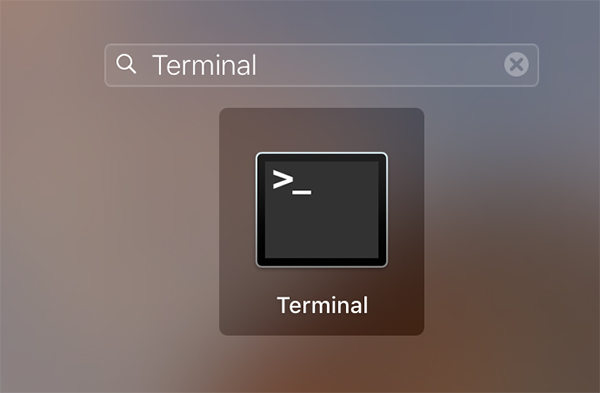
- 2. When the Terminal app launches, type in the following command into it and press Enter.
ruby -e "$(curl -fsSL https://raw.githubusercontent.com/Homebrew/install/master/install)" < /dev/null 2> /dev/null
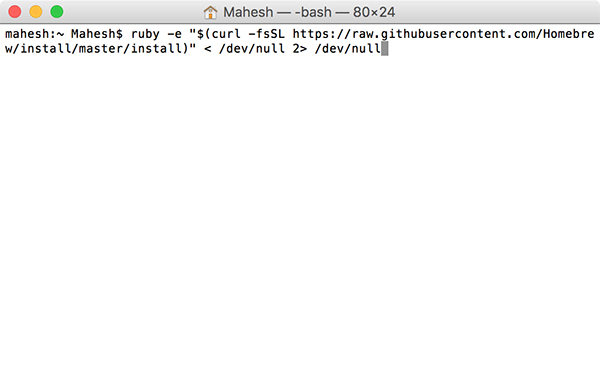
- 3. Wait for the command to finish executing. It should not take too long to do that.
- 4. When the command has finished executing, type in the following command into the Terminal app and press Enter.
brew install ophcrack
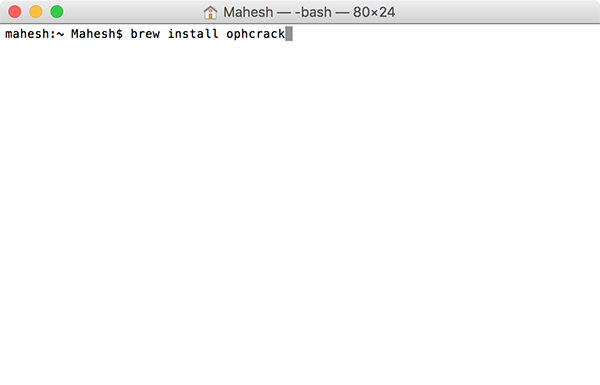
- 5. What the above command will do is it will install Ophcrack's Mac version on your machine. Wait for it to do that.
The Ophcrack app should now be installed on your Mac and you can start using it right away. That's all for how to use Ophcrack on Mac. If you unfortunately lost password on Windows 10/8.1/8/7, you can refer to Windows Password Key, the best Windows password recovery tool for help.
- Related Articles
- How to Unlock Windows Phone Passcode
- How to Reset Mac OS X User Account Password
- How to Install Windows 8 on Mac Using Boot Camp
