How to Hack Windows 7 Administrator and User Password
2 Easy Ways to Hack Windows 7 Password
If you forgot your Windows 7 password, you've got trouble. If your ex-employee changed the account passwords on your small business's computers before leaving, you've got big trouble.
Here's how to hack Windows 7 password if it's already happened.
Method 1. Use Windows 7 Password Hack Tool to Hack Windows 7 Password without Logging in
Windows Password Key is the one of the most recommendable Windows 7 password hack program on the market. It 100% guarantees that you can hack any Windows login password in Windows 7: both standard and administrator. It can create a password hack USB even after you forgot the password. In a word -- non-restrictive and powerful enough. By the way, it supports Windows 7 and older Windows operating systems.
Here we take how to hack Windows 7 administrator password for example.
- 1. Download Windows Password Key, install and launch it on another available PC. Inset a USB flash drive into it. Click "Burn" to make a computer password hacking USB.
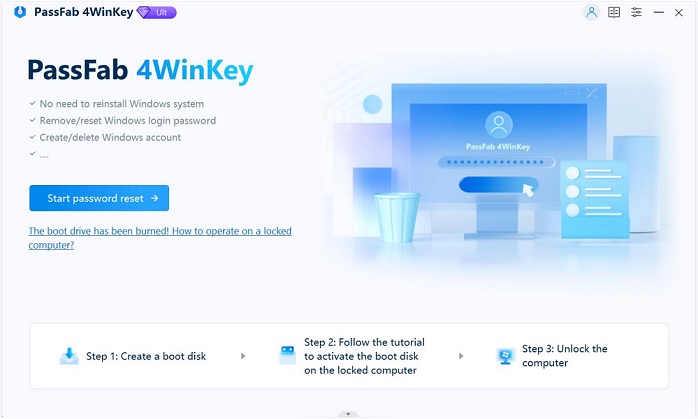
-
2. Insert the newly created USB drive to the locked Windows 7 computer. Set USB drive as the first boot device in BIOS setup. This computer will reboot.
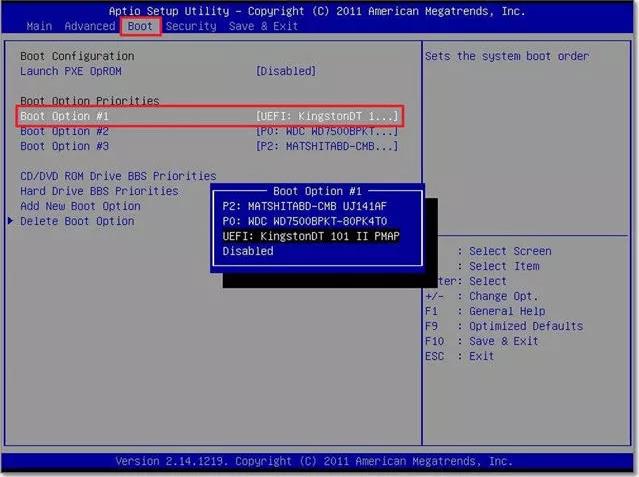
-
3. Windows Password Key loads, follow the interface to hack Windows 7 password.
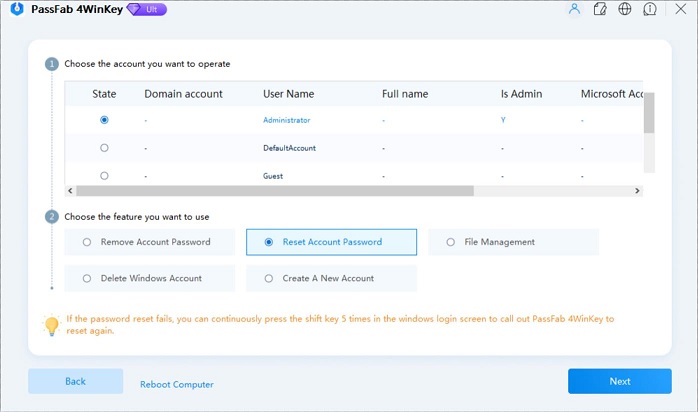
Method 2. How to Hack Other User Password in Windows 7 with Command Prompt?
Only administrators can change any user password at a Windows command prompt. If you don't have the administrator privilege, try Windows Password Key to hack Windows 7 login password straightforwardly.
- 1: Press "Win Key"+"R" and type "cmd" in the "Run" command box and hit enter to open command prompt. And then type "net user" in the command prompt and hit "Enter". The Command Prompt will show you all accounts on the Windows 7 PC.
-
2: Type "net user mosoh 123456" (mosoh is the locked admin account's name and 123456 is the new password) and press "Enter". Now you have successfully created a new password on the locked admin account.
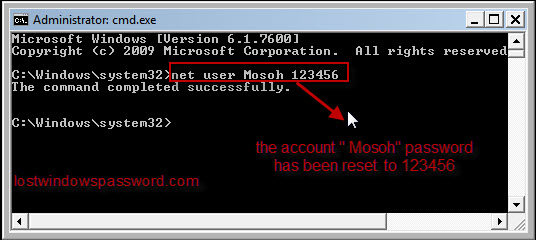
- 3: Type "shutdown -r -t 00" and press "Enter".
Your Windows 7 PC should be rebooted automatically and then you can log in Windows 7 with the new password.
Now that you've regained access to Windows 7, go back and follow advice below.
- To avoid administrator password hacked by someone malicious, set all the user accounts to Standard except for one Administrator account that only you can access.
- Create a password reset disk, just in case. That way you won't get burned again.
- If you lost your password but didn't create a password reset disk, just use Windows Password Key. It's worth having.
- Related Articles
- How to Bypass Windows 7 Password
- How to reset administrator password windows 7 safe mode
- how to reset windows 7 administrator password using command prompt
