Top 3 Windows 7 Password Reset Software - Recover Forgotten/Lost Windows 7 Login Password Instantly
Top 3 Windows 7 Password Reset Software
Forgot Windows 7 login password and fail to access your PC? Have no password reset disk created before you get locked out? Want to reset Windows 7 password without data loss? In this case, seeking help from third-party software is a perfect choice. Here we will introduce three prevailing Windows 7 password reset software for your reference.
Top 1: Windows Password Key
Windows Password Key is versatile and professional Windows 7 password reset program. It can easily reset administrator password in Windows 7 as well as local standard password. Below are some introductions of this software and the detailed tutorials about how to reset password on Windows 7 with it.
1. Pros: no need to reinstall the system; no data loss; compatible with all Windows OS (including Windows 8.1/8/7/Vista/XP); easy handling.
2. Cons: not free but worthwhile.
3. How to Use Windows Password Key to Reset Forgotten Windows 7 Password:
You are required to download and install Windows Password Key on an accessible computer.
- Launch the software, and choose the existing Windows Password Key image file. (Usually it is located as the default, if not, click Browse to choose).
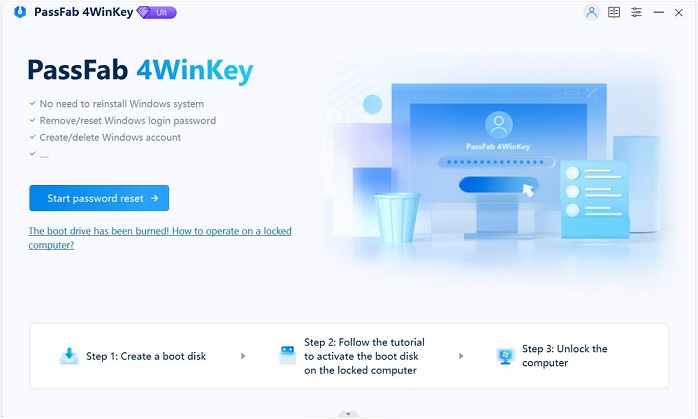
- Insert your USB into the accessible computer and specify the USB Flash Drive. Then you just need to click "Burn" to extract the ISO image and copies the necessary files on a USB Flash Drive.
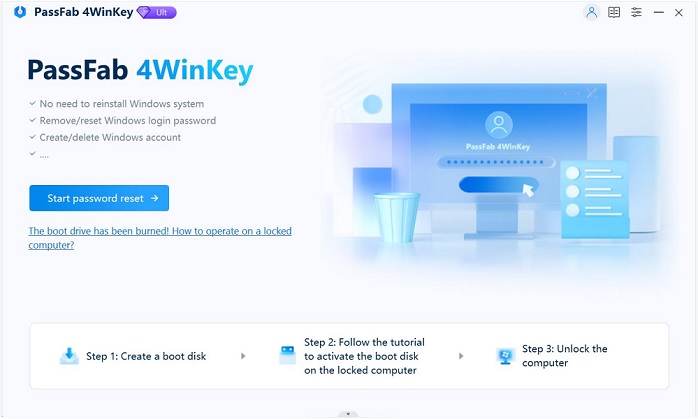
- Insert the newly-created USB to your locked computer and reboot it. Changing your computer's setup to make it boot from the USB Flash Drive is required.
- After Windows Password Key finishes initializing, follow the instructions remained of Windows 7 password reset.
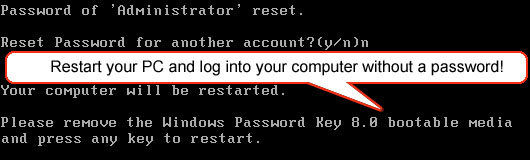
Top 2: Ophcrack
Ophcrack is a popular Windows 7 password reset utility as well. It is especially suitable for users who don't have separate Windows user account. Read the following instructions and learn more about how to reset Windows 7 password without logging in.
1. Pros: free Windows 7 password reset software.
2. Cons: recovery limited to 14-character passwords; could get identified as malware mistakenly;
taking very long time (as long as one hour) to crack complicated passwords.
3. How to Use Ophcrack to Reset Laptop Windows 7 Password
- Download the right version ISO image.
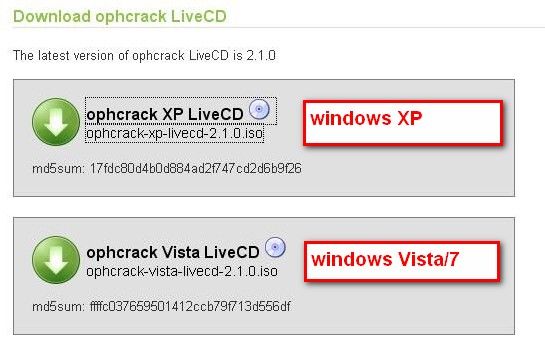
- Burn it to a writable CD/DVD.
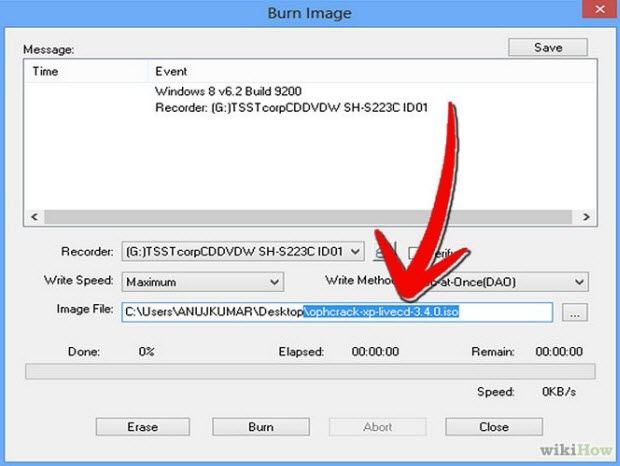
- Insert the newly-created CD to your locked computer, and set it boot from CD/DVD-ROM.
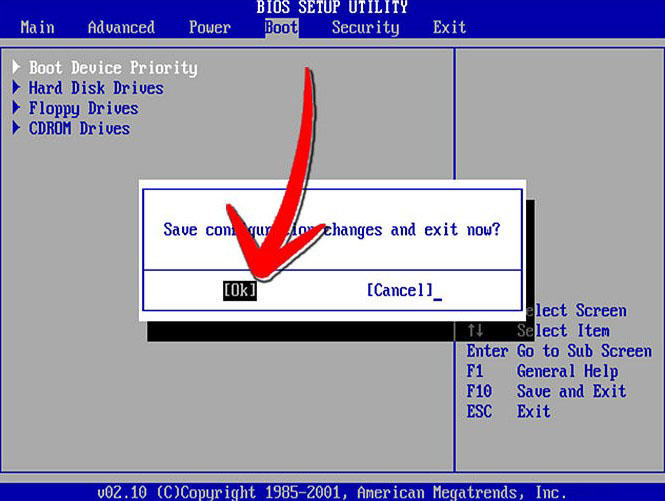
- Then this program to reset Windows 7 admin password (as well as other user passwords) will recover the lost password automatically.
Top 3: Offline NT Password and Registry Editor
This software has also obtained vast reputation because of its practical applicability. However, its operation is a little complicated and will cause encrypted data loss. Hurry to access data in your locked computer? Go back to Windows Password Key.
1. Pros: small ISO image
2. Cons: complicated operation; cause encrypted files loss; only crack text password
3. How to Use ONTP&RE:
- Download ONTP&RE on a workable computer.
- Launch the software, set the CD disk creator into "image to disc", then burn the image to the CD.
- Insert the created disk into your locked Samsung notebook and reboot it.
- Go through the BIOS and select "Boot Options". Make sure CD-ROM is on the top of the list for boot options.
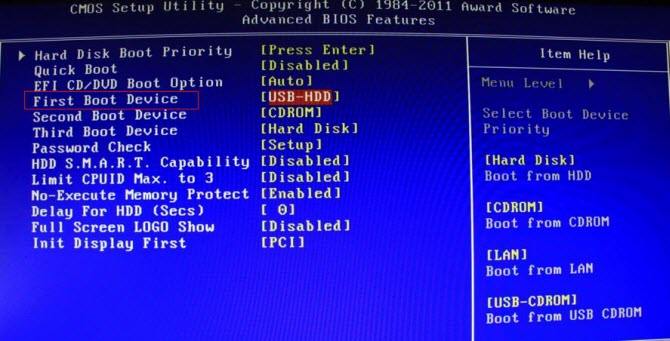
- Once the BIOS boot option is set, save and exit. Your system will boot into your ONTP&RE disc. Software will run, and then press Enter to boot into the ONTP&RE CD.
- Then you will be asked to select an account. If you hit Enter, it will automatically boot into the administrator account.
- Select 4 and enter to "Unlock and enable user Account".
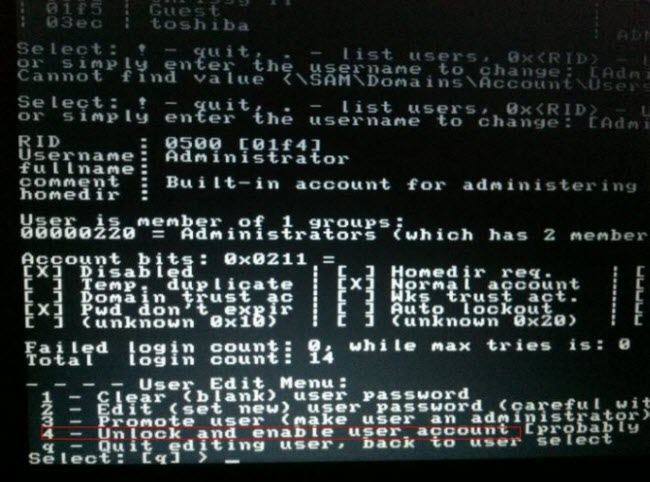
- Then you will be sent back to User Edit Menu, you can type Administrator and select 1 and Enter to clear the user password. Remember to save the changes.
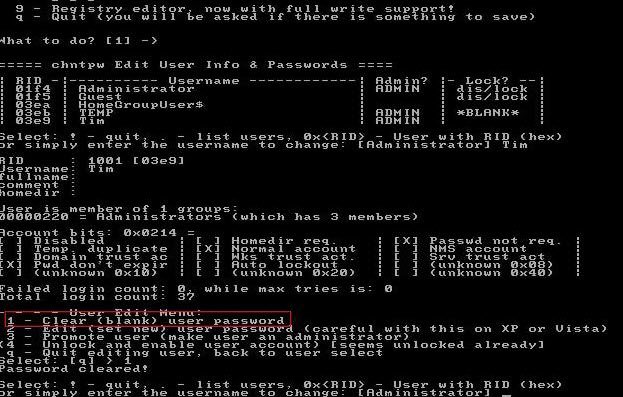
Now the three prevailing Windows 7 password reset tools has been introduced to you. You can crack Windows 7 password freely. However, from my own perspective, I strongly recommend Windows Password Key, whether from its capability or from its difficulty of operation.
- Related Articles
- How to Bypass Windows 7 Password
- How to reset administrator password windows 7 safe mode
- how to reset windows 7 administrator password using command prompt
