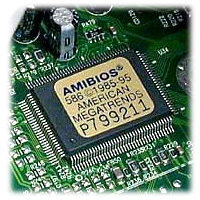Telling the Difference and Relations between BIOS and CMOS
Differences and Relationships between BIOS and CMOS
For people who do not specialize in computer or IT, BIOS and CMOS may sound a little bit confusing. Sometimes we use the two words interchangeably, while they are two independent component of a computer, though they do work together to secure the computer's normal function.
BIOS is short for Basic Input/ Output System, referring to a program which helps to start a computer up; CMOS is short for Complementary Metal Oxide Semiconductor, to put it easy, it is the place where BIOS store its system configuration, order, date, time, and so on. Both of them can store data, while in different mechanism. In the following, we would like to introduce you the difference and relations between BIOS and CMOS so as to help you better secure your computer data.
1. BIOS and CMOS Hold Different Functions and Working Mechanisms.
BIOS is usually the first program be activated when you start up your computer. It is a temporary program which controls the computer from the time it powers on to the time the operating system takes over. Its working mechanism is mainly through program to interact and control other parts of the computer, including disc drives, video cards, sound cards, network cards, USB ports as well as hard drives. It is on ROM, so it cannot store variable data. If you have any problem on getting into BIOS or setting BIOS, you can visit BIOS Settings for CD/DVD.
CMOS is another chip on the motherboard, however, the main difference compared with BIOS is that it is on ROM, so that it can help to store variable data. It allows individual users to change the time, date for devices startups, and it can also help you enable or disable hardware drives like previously stated USB and hard drive. It can store all the particular parameters.
BIOS |
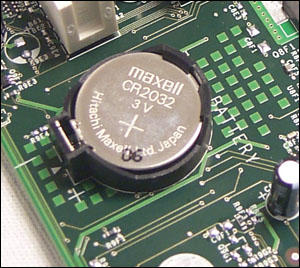
CMOS |
2. BIOS and CMOS Work Together to Normalize Computer Work.
Though they are different chips on the mother land, and they hold distinct working mechanism, they are inseparable when it comes to the computer work of sorts. First, we usually setup CMOS through BIOS since the latter is responsible for interacting with other components through various parameters. It orders to other components of the computer, but actually all the specific parameters are stored in CMOS.
Without BIOS, computer may fail to execute its formal work, while without CMOS, effective data and date may not be stored, and computer users may risk losing important materials in their computers. Due to their reliance on each other, we usually call them together and even use the two terms interchangeably.
Another noteworthy point is that RAM chip may also lost data when CMOS battery powers off. Or if the battery is removed from the motherboard, all the information stored in CMOS will be lost. That would be serious problems since all the important data including passwords BIOS has undertaken is actually stored in CMOS. Due to that we recommend you effective and professional software to help you get your password back. It is Windows Password Recovery, and can help you easily regain access to Windows system and normalize your computer. It has free trial version, and you can also enjoy discount during holidays.
- Related Articles
- how to crack laptop password on windows 8
- how to reset asus laptop password
- how to unlock hp laptop on windows 8
comments powered by Disqus